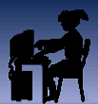Information literacy
Organizing with Start Pages
Start Pages
Your Own Personal Web Page in Moments! Fun with Widgets!
Using Personalized Start Pages for your browser's home page is a tidy and efficient solution for keeping all your favourite and frequently visited resources on the Web on one handy and customizable page. Read more at Set Up Your Personalized Start Page with Netvibes, Pageflakes or Protopage.
Start Pages
NetVibes
Pageflakes
Protopage
View Donna's Protopage
The Research Steps
The Research Steps from the Nauset Public Schools Research and Style Manual
The steps that you should take are as follows:
- read about a broad topic with "peripheral vision," looking for subtopics and important terms
- identify a focused topic or question you are interested in investigating
- gather a working source list
- gather information and evaluate the sources of information
- take notes on note cards
- develop a clear and focused thesis
- identify strong supporting points and rank them, making certain that the
- research and logical reasoning support them
- develop an outline or construct and complete a visual organizing tool
- prepare a rough draft
- add research documentation to the draft
- revise the draft
- have a peer review your work
- revise the draft
- edit the draft
- prepare, proofread, and submit the final copy
The Research Process with specific information literacy skills - North Battleford Comprehensive High School
Citation Tools and Generators
I don't do windows, I don't do floors and I don't do bibliographies!
I have a very strong bias against the expectation that students will create bibliographies because I don't always understand the rationale behind this requirement. Bibliographies are simply a list of resources consulted or used in the process of research. They remain unconnected to the finished product. When asked teachers respond by saying that they require bibliographies to prevent plagairism. Hmmm... in my experience this has never worked.
I would like to say "ban bibliographies" much the same way Joyce Valenza says we should ban "topical research". However, that is not to say that I don't believe that students should be held accountable for the resources that they use to find information. But instead of the focus on bibliographies the focus should be on the citations that students use to support their point of view. This requires students to search for the experts and to find the best possible information. The Works Cited page (MLA) or the Reference page (APA) merely becomes the full documentation of the items they have cited within their product.
Why to cite: (posted in LM_Net)
To show that one did research
To defend one's work
To be able to return to the source(s)
To share sources with others
To get a better grade
To give credit to the source(s)
To avoid plagiarism
There are several good sites that provide teachers and students with background, overviews and tutorials on citing and proper formating for works cited and reference pages. One of the best is found at the Online Writing Lab (OWL) at Purdue University. Students will find their formatting guides for both MLA and APA very user friendly and easily understood.
Citing your Sources: A Research Tutorial - a very well done powerpoint that demonstrates the two main citation formats, MLA and APA.
MLA (Modern Languages Association)
MLA (Modern Language Association) style is most commonly used to write papers and cite sources within the liberal arts and humanities. This resource, updated to reflect the MLA Handbook for Writers of Research Papers (6th ed.) and the MLA Style Manual and Guide to Scholarly Publishing (2nd ed.), offers examples for the general format of MLA research papers, in-text citations, endnotes/footnotes, and the Works Cited page.
MLA Formatting and Style Guide - this guide includes....
APA (American Psychological Association)
APA Formatting and Style Guide
APA is most commonly used to cite sources within the social sciences. This guide is revised according to the 5th edition of the APA manual and offers examples for the general format of APA research papers, in-text citations, endnotes/footnotes, and the reference page.
Chicago Style
Citation Tools
As part of my Grad program I attended a University library workshop. I was totally thrilled with not only the overview the databases, but with the introduction to RefWorks. I am able to mark items during my search in the databases or in the card catalog and then later export to RefWorks, which creates a completely formatted and alphabetized reference page for me. Too Cool! There is even an accompanying program which I can use to automatically insert the in-text citation into my paper. Wow! This makes me wonder about how extensively we need to teach students about the correct formatting of a bibliography page. Why not just use a citation generator - there are several available.
automatically insert the in-text citation into my paper. Wow! This makes me wonder about how extensively we need to teach students about the correct formatting of a bibliography page. Why not just use a citation generator - there are several available.
- Landmark Son of Citation Machine
- BibMe
- NoodleBib Express
- EasyBib
- OttoBib (books only)
- Zotero
Zotero is an easy-to-use yet powerful research tool that helps you gather, organize, and analyze sources (citations, full texts, web pages, images, and other objects), and lets you share the results of your research in a variety of ways. An extension to the popular open-source web browser Firefox, Zotero includes the best parts of older reference manager software (like EndNote)—the ability to store author, title, and publication fields and to export that information as formatted references—and the best parts of modern software and web applications (like iTunes and del.icio.us), such as the ability to interact, tag, and search in advanced ways.
Levels of Citation and Documentation for Elementary Students
Combatting Plagiarism
What is Plagiarism?
Plagiarism-Proofing Assignments - 14 points from Doug Johnson
Our time as educators is better spent creating assignments, especially those that involve research, that minimize the likelihood of plagiarism in the first place. Rather than making assignments that can be easily plagiarized and then contriving methods for detecting or reducing copying, why not do a little work upfront to design projects that require original, thoughtful research?
Plagiarism from the Nauset Public Schools Research and Style Manual uses revisions from a passage to demonstrate how plagiarism occurs and how it can be prevented by taking meaningful notes and having a point of view which needs to be supported.
Using Portfolios to Avoid Plagiarism in Your Classes
Online Writing Tools
Online word processing applications not only enable students to work from anywhere at anytime but allows for collaborative document building.
Four Web 2.0 Collaborative Writing Tools : Reviews and a comparison of Google Docs, Zoho Writer, WriteBoard and ThinkFree Online
BuzzWord - handles formatting better than Google Docs.
- Introduction (screencast)
- Formatting (screencast)
- Google Docs A Focus on Documents: A series of video tutorials from Atomic Learning
- How to Use Google Documents: A video series
- Marking Work in Google Docs - an excellent blog post which provides answers to these questions: What is the best way to give feedback on a piece of work produced in Google Docs? What formatting tools are most appropriate to use when leaving comments? How do you organise 30 to 60 pieces of work handed in to you? How do children hand in work? What new possibilities does this process uncover?
Creating a Google Account - you will need an account to use Google Applications. This screencast will explain how to get a Google Account.
Computer and Software Tutorials
Kidz Online Tech Training - collection of streaming video tutorials on a wide variety of computer applicaitons.
Collaborative Writing: Wikis
About Wikis
Wiki's Make Learning Wicked Fun - From Tech Learning - Wikis now give a venue for virtually anyone to collaborate on line.
Wikis in the Classroom
Collaborating, Writing, Linking: Using Wikis to Tell Stories Online : a lesson from Read Write Think
Lesson Overview:
When students read online, they engage with text differently. Clicking on links and images for more information easily takes them down unexpected paths, links to e-mail addresses allow them to interact with authors, and wikis allow them to make changes to published text. This lesson, which can also be used in high school classrooms, has students create stories that reflect this kind of reading. Students begin by reading untraditional books that use fragmented storylines, multiple perspectives, and unresolved plots. They apply these same types of strategies to their own writing, which they then publish using wiki technology. In doing so, students practice important literacy skills including searching for information, integrating images into text, and creating storylines that are reflective of the new types of reading found on the Internet.
Wikified class notes
Wikis, it turns out, are very good at establishing this sort of document. Someone starts by uploading their notes, and subsequent students can expand, revise, delete, re-arrange, or otherwise improve the version, until it reflects something like consensus about the day’s class. Further, the page can be updated throughout the semester, as later class periods interact with earlier ones.
Evaluating Blogs and Wikis
 |
 |
 |
 |
21 Century Information Fluency presents a number of resources that can be used to understand how to evaluate web 2.0 resources especially blogs.
A podcast (10:36 minutes) with Joyce Valenza points to key tips and ideas about what to look for when using blogs for research.
In Joyce Valenza on Evaluating Blogs Joyce says,
Blogs are essentially primary sources and can provide lively insights and perspectives not documented by traditional sources. They compare in some ways to a traditional interview, with the speaker controlling the questions. Ripe for essays and debate, blogs present not only the traditional two sides of an issue, but the potentially thousands of takes. And those takes take less time to appear than documents forced through the traditional publishing or peer review process. Blogs allow scholars and experts written opportunities to loosen their ties and engage in lively conversation.
This article from the 21Century Fluency Project provides an overview of the key things to look for in a blog as well as a well designed rubric for evaluating the legitimacy and usefulness of a blog.
It is essential to consider who is creating all this information and whether there is any real substance to back up the ideas and opinions that anyone can easily publish on the Internet.
Evaluating Wikis from: Information Fluency Meets Web 2.0 PowerPoint by Joyce Valenza
- What is the purpose of the collaborative project and who began it?
- How many people appear to be involved in editing the wiki? Does it seem that the information collected is improved by having a variety of participants? How heavily edited were the pages you plan to use?
- How rich is the wiki? How many pages does it contain?
- Does the project appear to be alive? Are folks continuing to edit it?
- Does the information appear accurate? Can I validate it in other sources?
Evaluating email
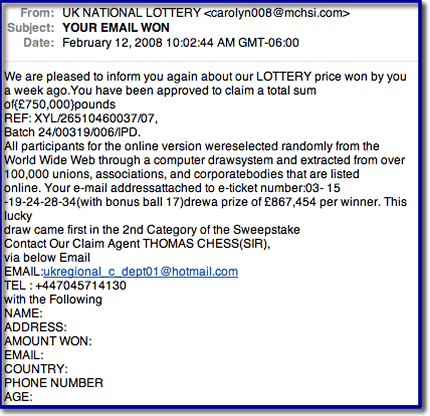
How to recognize an email hoax
The following five scenarios describe most email hoaxes:
- A warning of a new virus that you should send on to everyone you know.
- A warning of a scam that you should send on to everyone you know.
- A petition to help the needy or some cause that wants you to foward it on to those who might be interested.
- A get-rich-quick scheme that claims if you forward on the message you'll receive money for each time it's forwarded.
- A claim that for each email sent someone in need will be helped by another organization.
Good email practices include:
- don't open files from strangers or files that you aren't
- expecting, don't give out your email or IM address or personal
- information, don't reply to spam,
- delete junk e-mails messages without opening them,
- don't forward chain e-mail messages,
- don't buy things advertised through email.
Tips for dealing with email hoaxes and to avoid viruses.
Snopes the best source for factual information about rumors
Truth or Fiction.com - your email reality check
Hoax-Slayer is dedicated to debunking email hoaxes, thwarting Internet scammers, combating spam, and educating web users about email and Internet security issues.
Lesson Plan: Don't be fooled by a photograph from National Geographic
In this lesson, students will study images that we altered digitally, to create a desired effect. Students will discuss how a photograph conveys information, and how changing that photograph can change its message. This lesson plan is based on the National Geographic News story, "Shark 'Photo of the Year' Is E-Mail Hoax," which covers an urban legend based on a doctored photograph.
Blooms Revised Taxonomy
In the 1990's, a former student of Bloom, Lorin Anderson, revised and published a revision of the Taxonomy in 2001. A key change is the use of verbs rather than nouns for each of the categories and a rearrangement of the sequence within the taxonomy.
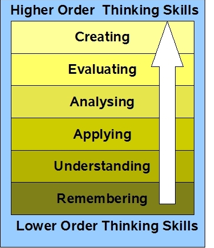 Bloom's Digital Taxonomy by Andrew Churches
Bloom's Digital Taxonomy by Andrew Churches
This is an incredible wiki page in which the author shows how emerging technologies can be used at each stage of the taxonomy. He also provides pdf rubrics that can be used to assess the use of the tools.
All things to do with Bloom's revised taxonomy - posters, powerpoints and lessons.